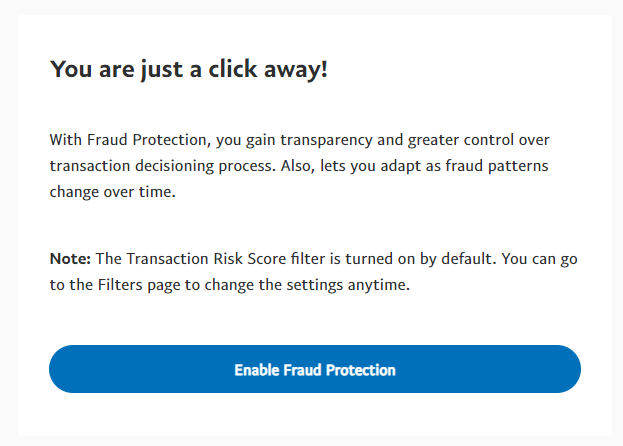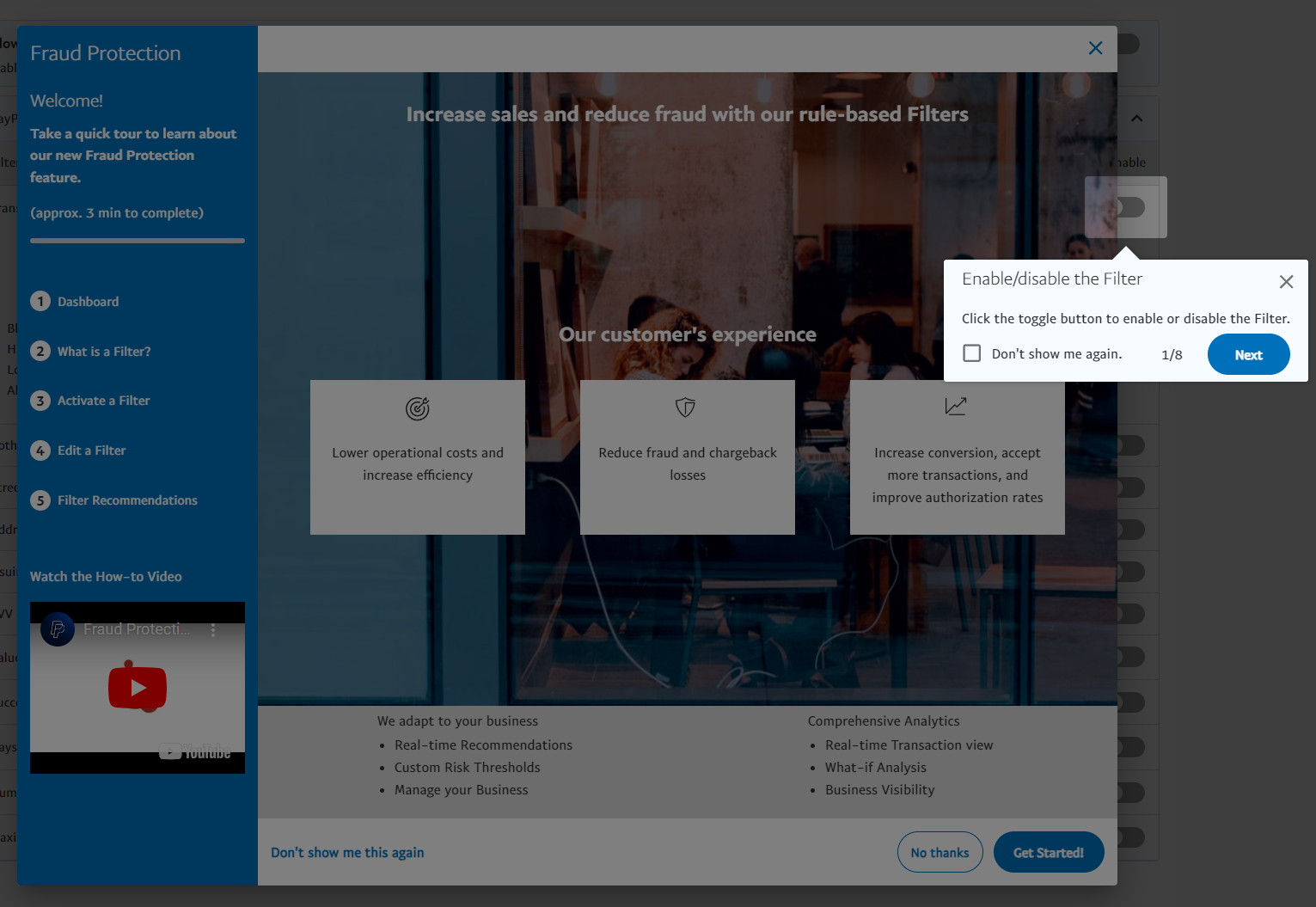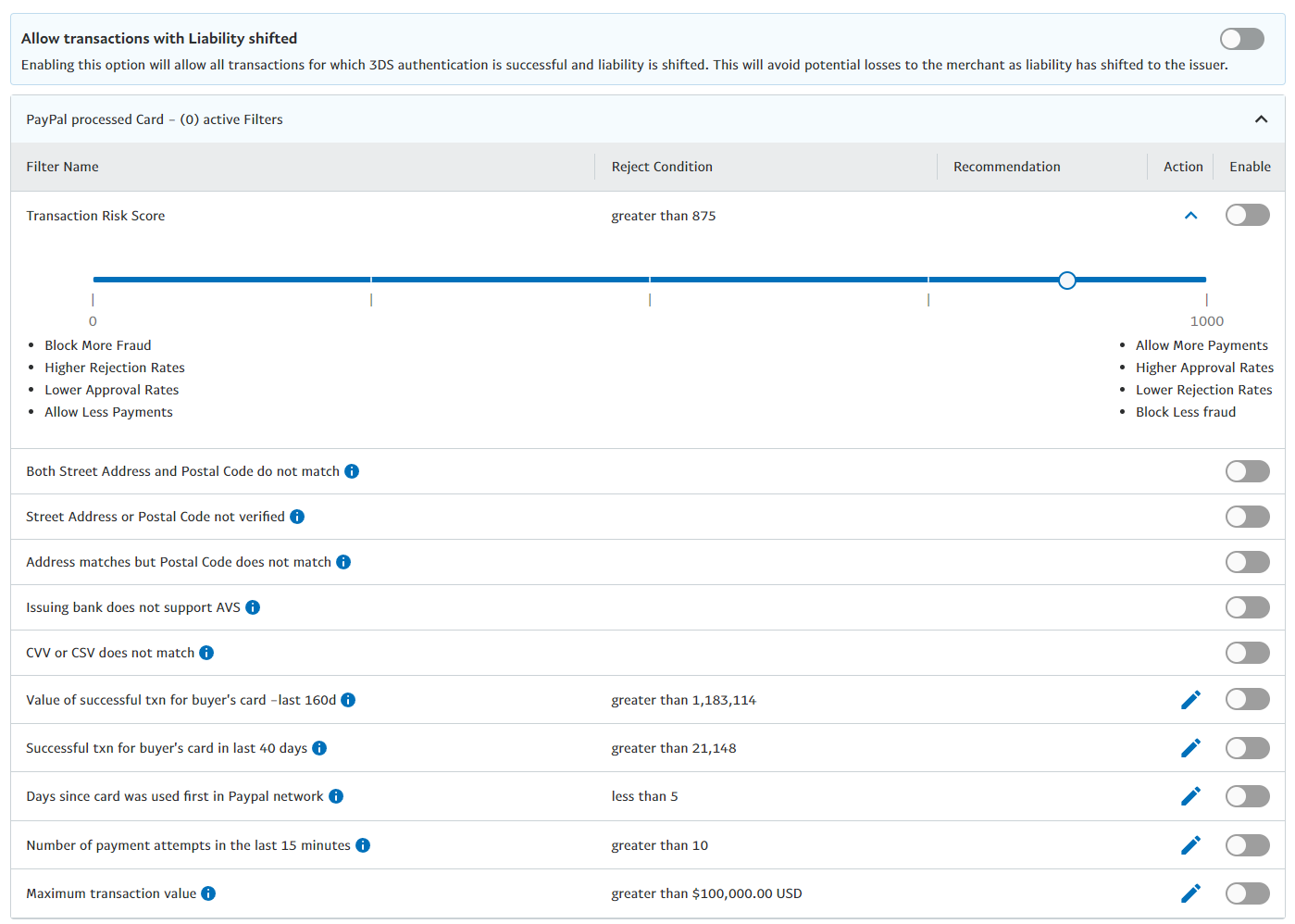Introduction
PayPal provides Fraud Filters that allow you to fine-tune your settings so that you can eliminate as much fraud as possible while allowing legitimate transactions to process successfully.
If you are getting errors due to fraud filters, you may want to adjust them.
Follow this step-by-step guide to activate and/or adjust your PayPal Fraud Filters.
Step 1 – Browse to Your PayPal Account Fraud Filters.
- Click here to load PayPal’s Fraud Filters in your account.